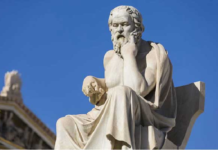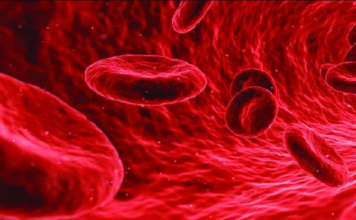In the digital age, having a website isn’t enough; you need to get found. Search Engine Optimization (SEO) is the key to making sure your website appears in search results when potential customers are looking for what you offer. If you’re just starting out, don’t worry. This Beginner’s Guide to SEO will walk you through the basics of SEO and help you build a strong foundation to drive traffic and grow your online presence.
What is SEO?
SEO (Search Engine Optimization) is the practice of optimizing your website so it ranks higher in search engine results pages (SERPs), especially Google. The goal? To increase organic (unpaid) traffic.
There are three main types of SEO:
- On-page SEO: Content and HTML optimization on your site.
- Off-page SEO: Backlinks and other signals from outside your site.
- Technical SEO: Site speed, mobile-friendliness, indexing, etc.
Why SEO Matters
- 93% of online experiences begin with a search engine
- Top results get the most clicks the first 5 results on Google get about 67% of all clicks
- Free traffic: Unlike paid ads, SEO traffic is cost-effective over the long term
If your site isn’t optimized, you’re missing out on potential customers who are already looking for businesses like yours.
Step-by-Step SEO Guide for Beginners
- Start with Keyword Research
- Find out what your audience is searching for. Use tools like:
- Google Keyword Planner (free)
- Ubersuggest
- Ahrefs or SEMrush (paid)
Look for:
- Keywords with decent search volume
- Low-to-medium competition
- Long-tail keywords (e.g., “best running shoes for flat feet”)
- Optimize Your Website Content (On-Page SEO)
- Use your target keyword in the title, meta description, headers, and naturally in the content
- Write high-quality, helpful content that solves the reader’s problem
- Include internal links to other relevant pages
- Use descriptive URLs (e.g., yoursite.com/seo-guide)
- Add alt text to images for accessibility and better indexing
- Make Your Website Mobile-Friendly
Google uses mobile-first indexing, meaning it ranks your site based on how it looks and performs on mobile. Use:
- Responsive design
- Large, easy-to-read text
- Fast load times
Test with Google’s Mobile-Friendly Test Tool.
- Improve Page Speed
Slow sites frustrate users and hurt rankings. Optimize by:
- Compressing images
- Minimizing code (CSS, JS)
- Using a content delivery network (CDN)
- Leveraging browser caching
Try tools like Google PageSpeed Insights to test and improve your speed.
- Build Backlinks (Off-Page SEO)
Backlinks are like votes of trust. More quality backlinks = better rankings. Start by:
- Guest posting on relevant blogs
- Creating share-worthy content
- Reaching out to websites in your niche
- Submitting to business directories
- Track Your Results
Use tools like:
- Google Analytics: See who’s visiting your site and what they’re doing
- Google Search Console: Track search performance, fix errors, and submit your sitemap
Keep an eye on metrics like:
- Organic traffic
- Keyword rankings
- Bounce rate
- Click-through rate (CTR)
Bonus Tips
- Update content regularly: Keep your pages fresh
- Use schema markup: Helps search engines understand your content
- Secure your site with HTTPS
Final Thoughts
SEO isn’t a one time task; it’s a long-term investment in your website’s visibility. By mastering the basics and staying consistent, you’ll gradually move up in the rankings, attract more visitors, and grow your business online.
Start with the tips above, keep learning, and remember “Every big SEO win starts with small steps.”